
Keeping an Eye on Apps and Remembering Basics on Facebook
An increasing number of U.S. adults are downloading mobile apps to their smartphones and tablets. We take a look at the latest data on the topic from the newest report at Pew Internet Life Project, one of the most respected monitors of the online space.
Despite the speed of change in the mobile world, it's also important to remember the basic elements of a successful social media presence. Frequent CLICK contributor Bob Main reminds eyecare professionals about what they need to know about their practice Facebook pages.
Remember that every edition of CLICK helps you keep up with the latest digital and social media trends. Take a spin through the easy-to-access CLICK Archive located under the CLICK button at VisionMonday.com, which features dozens of Cool Tools, Sites to See and other resources for building your web image and your office's connection to patients. You can also learn from other ECPs, particularly about how they've grappled with the growth of social media. Take some time, alone or with your team, to watch their talks and look at their presentations from CLICK's 2nd Annual Conference earlier this fall, sponsored by Hoya The Free-Form Company. CLICK's videos are posted at VM's Video page.
Have you tried something new on your website or launched a special social media campaign? Tell us about it and we'll consider it for an upcoming feature in CLICK.
—The Editors

Going Mobile: Pew Study Reflects the Growth of Mobile Apps
The share of adult cell phone owners who have downloaded an app nearly doubled in the past two years—from 22 percent in September 2009 to 38 percent in August 2011—according to a new survey by the Pew Research Center's Internet & American Life Project PewInternet.org.
When adults whose phones came preloaded with apps are also accounted for, fully half of U.S. adult cell phone owners (50 percent) now have apps on their phones. In May 2010, that figure stood at 43 percent. The survey also finds that among the 10 percent of adults who currently own a tablet computer, three-quarters (75 percent) report downloading apps to their tablet. This translates to 8 percent of all U.S. adults.
However, just 46 percent of downloaders have paid for an app, according to the report, written by Kristen Purcell, Pew's associate director, research.
These findings are from a survey conducted from July 25 - August 26 among 2,260 adults ages 18 and over, including surveys in English and Spanish and on both landline and cell phones. The margin of error for the total sample is plus or minus 2 percentage points.
Moreover, in May 2011, Pew data showed that 35 percent of adults in the U.S. owned smartphones. Yet app downloading and use, while growing rapidly, is fairly low given the wide range of activities U.S. adults now engage in on their phones. Because many of these activities require "apps," one might expect the percent of cell owners who download apps to perform these popular tasks (such as email, playing games, listening to music) to be higher. Having apps and using apps are not synonymous. In May 2010, Pew Internet data showed that only about two-thirds (68 percent) of adults who had apps on their phones reported actually using them.
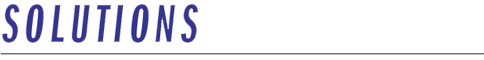
The Five Things You DON'T Want To Do With Your
ECP Facebook Page
By Bob Main
Building and managing a Facebook page for your ECP practice or optical company can seem confusing and overwhelming. But it doesn't really need to be. There are a few simple guidelines to keep in mind when building your Facebook page that will make it a winning site that can be used as a powerful tool to help grow your optical practice/business. Here are five things you definitely want to avoid.
1. Don't Ignore It
One of the most important social media goals you should have is to get patients (and prospective patients) to "engage" with your Facebook page. By that, I mean that they actually post a comment on your Facebook page in response to something you posted. This is great when it happens because it demonstrates people are reading the material you post and it is interesting to them. To encourage more people to comment on your posts, and to reward them for taking the time to comment, be sure to respond to their comment in a timely manner (see example of a conversation thread). The key word here is "timely." A prompt response to their comment shows that your practice is interested in "being social" with them. A slow response tends to demonstrate that your practice is not really interested in an "online conversation." The rule of thumb is that all comments need a response within 6 hours (business hours). I also recommend that someone in the practice/business monitor the Facebook page during non-business hours so responses don't take days to happen. To efficiently track and know when people post on your Facebook page, without physically constantly checking Facebook, use online tools such as TweetDeck.com or Yoono.com. These free online tools (downloadable to your computer), once properly set up, will give you a real-time, running news feed of people as they comment on your posts. These programs can also be set up to monitor your Twitter account and many other social media sites.
2. Don't Let The Banner Get Lost
The banner, in the upper left-hand part of your page, is part of the most important "real estate" on your Facebook page. When someone is visiting your page for the first time, they may only give it a few seconds to communicate to them what you do and if they should spend more time looking around the site. The maximum size for the banner is 180 pixels by 540 pixels. Most sites are only using a portion of this space (see example). Since this area can be a "billboard" that communicates a quick story about your practice/business, take advantage of this space. Have your banner professionally designed, and give its content a lot of thought. It should contain photos or graphics of "what you do". For example, if you primarily sell eyeglasses, have a high resolution photo of a stylish frame.
3. Don't let the top photos become a distraction
Probably the most ignored part of most Facebook pages are the photos at the top. This is also prime real-estate on your page. They should quickly communicate what you do and project an image about your practice/business. You can control what photos are displayed in this area by clicking on the photo albums section and "hiding" the photos from the display area that are not supporting what you are visually trying to communicate on the page. Additionally, most photos that are displayed in this area are too big for the section.
Photos that are to be displayed here should be resized to about 100 pixels by 100 pixels. Use a photo editing program (such as PhotoShop or SnagIt.com) to resize the photos. This will insure that all of the photos are visible and not truncated.
4. Don't ignore the "info" tab
Many times people come to your Facebook page for "contact information" about your practice/business. The "info tab" (located in the left navigation area under the banner) is the logical place to put this information on a basic Facebook page. Be sure to populate this area with your hours of operation, phone numbers, address, practice specialties, etc. Check the map that is pre-loaded into this section by default. Be sure it is correctly displaying your location. A more user-friendly option is to turn off the default map and insert a Google Maps locator (see Google Map Maker). This will allow visitors the ability to get detailed directions from their house to your practice, and they can print out the directions.
5. Don't forget the reason people are on Facebook
Facebook can be a very valuable relationship marketing tool, if used properly. But the key is to recognize that people are on Facebook to "be social". They are engaging in online conversations with their friends, relatives. They are exchanging photos of the grandkids and talking about the restaurant they went to last night. They are not on Facebook to get a sales pitch. Your Facebook page and the content posted should do one of 4 things: be engaging, be educational, be informative and/or entertaining. This includes holding contests, posting trivia, posting eyecare information; perhaps photos of new frames you are carrying, etc. Go to WildfireApp.com and TabsSite.com to design applications and tabs for your Facebook page. Posts such as "have a good weekend" probably don't fit into any of these four categories. If posts are not engaging, entertaining, informative or educational; people will un-follow your Facebook page and your practice will lose the opportunity to stay connected with them.
Don't get overwhelmed or discouraged with the process of managing your Facebook page. Knowing and following a few simple guidelines, like these five, will allow you to attract and engage with more patients and prospective patients. The end result is that you will have a powerful tool to stay connected with your patients while they are "outside of the buying cycle."
Bob Main is an optical industry veteran, with over 25 years of retail optical experience and the last six years specifically engaged in internet marketing and social media. As an Internet Business Coach/Consultant, Bob's blog offers ECPs and optical retailers the information they need to learn how to grow their practice/business using the power of the internet. Bob can be reached at bob@BobMainConsulting.com.
|